“How to take screenshot on windows”
Here are some methods for Windows.
Windows:
- Entire Screen:
- Fastest: Pressing the
Windows keyandPrint Screenkey. The screenshot will be saved automatically to your Pictures library’s “Screenshots” section. - Alternative: Press the
Print Screenkey alone. This copies the screenshot to your clipboard. Paste it into an image editing program like Paint to save it.
- Fastest: Pressing the
- Specific Window:
- Press
Alt + Print Screenkeys together. This copies the screenshot of the active window to your clipboard. Paste it into an image editing program to save it.
- Press
- Snipping Tool:
- To access the Snipping Tool, click the
Windowskey +S. Select the desired snip type (full-screen, window, freeform, or rectangle), then click and drag to select the desired area. You can select where you want the screenshot to be saved.
- To access the Snipping Tool, click the
How to take screenshot on mac 2024
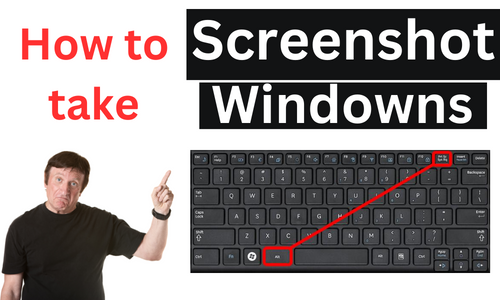
Pingback: How To Pay With Apple Pay 2024 - RAZABLOGS.COM