INRO
“How to set up a Google business account”
In today’s digital age, having a strong online presence is crucial for businesses of all sizes. Creating a Google Business account is one of the most effective ways to enhance your online visibility and attract potential customers. This comprehensive guide will walk you through setting up your Google Business account, from creating your profile to optimizing it for maximum visibility and engagement.
1. Creating Your Google Business Account
Creating a Google Business account is an easy process that begins with accessing Google My Business, Google’s platform for managing your online presence.
A. Accessing Google My Business
To get started, navigate to the Google My Business website (https://www.google.com/business/) and sign in with your Google account. If you don’t have a Google account yet, you’ll need to create one before proceeding.
B. Signing In or Creating a Google Account
You may start creating your business profile as soon as you log in. To sign in with your Google account, just click the “Sign In” button. If not, create a Google account by clicking the “Create account” link and following the instructions.
C. Providing Basic Business Information
You may start creating your business profile as soon as you log in. To log in with your Google account, just click the “Sign In” button. If not, create a Google account by clicking the “Create account” link and following the instructions.
2. Verifying Your Business Listing
Verifying your business listing is an important step in the process, as it helps to ensure the accuracy and legitimacy of your business information.
A. Choosing Verification Method
Google offers several verification methods, including mail, phone, email, and instant verification for eligible businesses. Choose the method that works best for you and follow the instructions provided to complete the verification process.
B. Completing Verification Process
Google will email you a verification code or link to verify your business after you’ve chosen a verification option. To finish the verification procedure, follow the given instructions. Your company profile can show up in local search results and on Google Maps once it has been confirmed.
3. Optimizing Your Google Business Profile
Optimizing your Google Business profile is essential for attracting customers and maximizing your online visibility.
A. Adding Detailed Business Information
Give thorough information about your company, including your website address, operating hours, services given, and an easily understood description. It will be easier for customers to find and learn about your business the more information you quantity.
B. Uploading Photos and Videos
A vital part of engaging clients and promoting your company is visual content. Include images of your products, staff members in action, indoor and outdoor scenes, and high-quality films that properly show your company.
C. Managing Customer Reviews
Customer feedback may greatly impact the exposure and image of your company. Encourage pleased clients to provide positive feedback on your Google Business profile, and be sure to quickly and competently address any unfavorable comments.
4. Utilizing Additional Google Business Features
Google Business offers a range of additional features and tools to help you connect with customers and grow your business.
A. Creating Posts and Offers
Take advantage of Google’s post feature to share updates, promotions, and special offers with your customers. Posts appear directly in your business profile and can help to attract attention and drive engagement.
B. Utilizing Messaging and Direct Communication
Google Business allows customers to send messages directly to your business from your profile. Enable messaging to make it easy for customers to get in touch with you and ask questions or schedule appointments.
C. Understanding Insights and Analytics
Google Business provides valuable insights and analytics to help you understand how customers are finding and interacting with your business. Use this data to track your performance, identify areas for improvement, and make informed decisions about your marketing strategy.
5. Maintaining and Updating Your Google Business Account
Keeping and updating your Google Business account is a continuous process that needs constant care and attention.
A. Keeping Information Current
Make sure to keep your business information up-to-date, including hours of operation, contact information, and any changes to your services or offerings.
B. Responding to Customer Queries and Reviews
Monitor your Google Business profile regularly for customer queries and reviews, and make sure to respond promptly and professionally to any inquiries or feedback.
C. Monitoring Performance Metrics
Track key performance metrics, such as views, clicks, and customer actions, to gauge the effectiveness of your Google Business profile and make adjustments as needed to optimize your online presence.
Creating a Google Business account is a wise investment in the growth and internet exposure of your company. You may build your business and draw in more clients by using the strategies in this guide and making use of Google’s powerful features and capabilities.

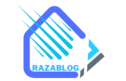

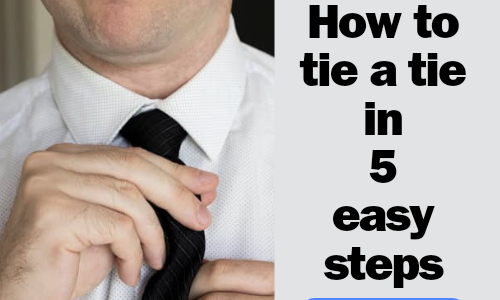
Zoe Cuevas